
DiALoG (Diagnosing the Argumentation Level of Groups) is a formative assessment system that can help you track and support eight components of oral argumentation as students are engaged in evidence-based discussion.
The DiALoG Formative Assessment System
The DiALoG Formative Assessment system is designed to formatively assess oral argumentation at the group level. It includes eight components of oral argumentation along two dimensions: the intrapersonal, which deals with students’ individual arguments, and the interpersonal, which deals with the back-and-forth interactions between students. The system includes a digital or PDF version of the scoring tool as well as Responsive Mini-Lessons (RMLs) that provide students with additional focused practice.
Why Assess Oral Argumentation at the Group Level?
Oral argumentation is inherently social: during discussion, students come together to share their thinking and communicate by using social skills such as listening, co-constructing new ideas, and respectfully critiquing the thinking of others. Since these skills occur between students as they discuss in pairs, small groups, or with the whole class, oral argumentation is best assessed at the group level. Through formative assessment feedback provided by the teacher, students can work together to improve their capacity and skills for discussing claims, evidence, and reasoning in their own classroom community and beyond. Read more about these ideas in the article “The Content and the Conversation” in Science Scope (view the article “The Content and the Conversation” in Science Scope here).
Eight Components of Oral Argumentation
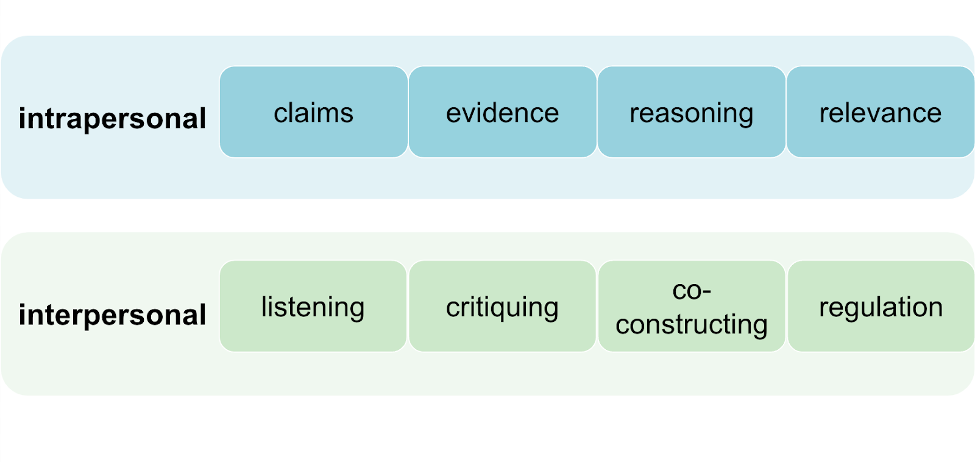
Accessing the DiALoG Formative Assessment System
You can reference our DiALoG Formative Assessment System Visual Guide for an overview of the DiALoG Formative Assessment System or simply get started by going to the scoring tool. The scoring tool allows you to formatively assess some or all of the components—claims, evidence, reasoning, relevance, listening, critiquing, co-constructing, regulation. You can access a drop-down menu with in-the-moment tips for scoring and supporting each component. Based on the scores you enter, the system will suggest RMLs for your students.
Alternatively, you can download a PDF version of the scoring tool. If you choose to use the PDF version, you can access a library of all 16 RMLs and make your own selection based on the formative assessment outcomes from your class.
